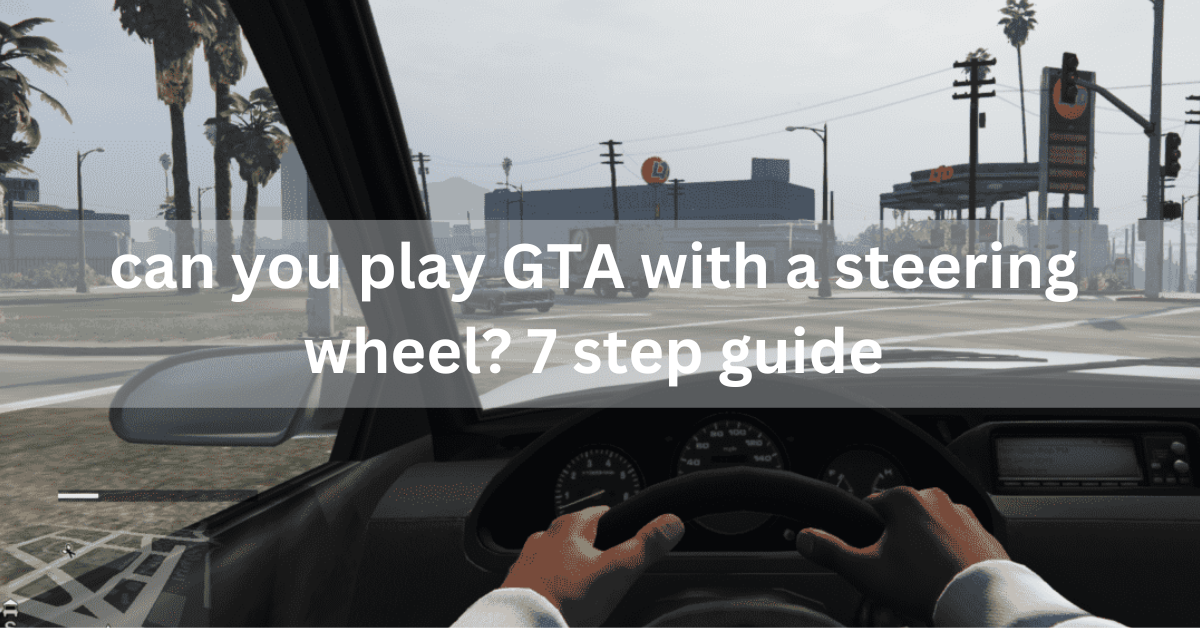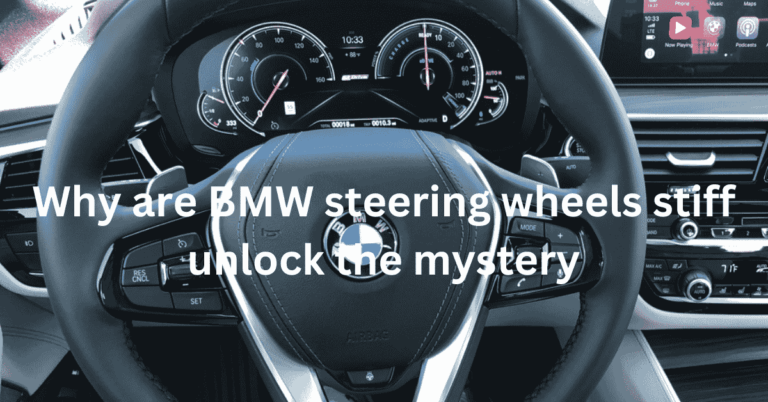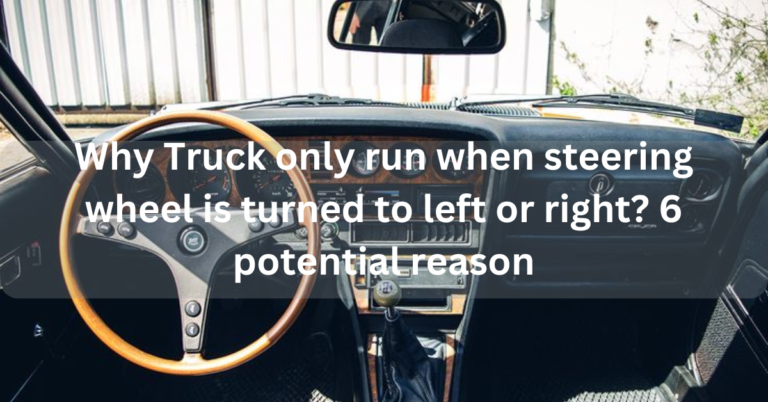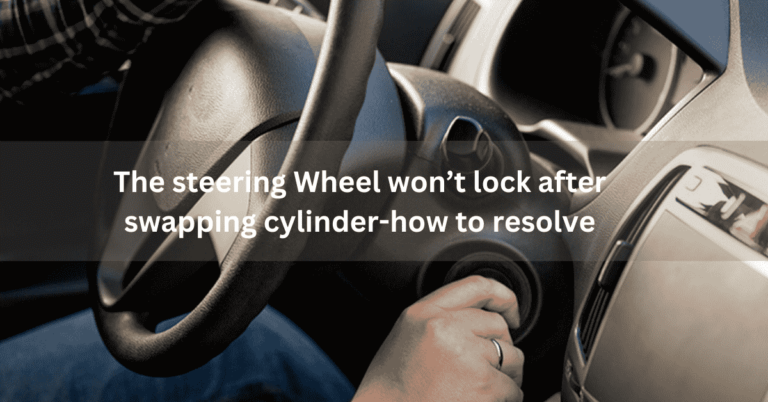can you play GTA with a steering wheel? 7 step guide
Play GTA with a steering wheel can add a new level energy of excitement, and gaming experience.
Many drivers or gamers prefer steering wheel for driving games just like GTA. It adds a more realistic and wonderful experience.
I know as a gamer we all want to experience next-level amusement and thrill.
You’ll need a compatible and perfect steering wheel and pedals to get started.
Just make sure that while choosing your steering wheel it supports the platform you are playing whether it is GTA, PC, PlayStation, or Xbox.
Popular steering wheel companies such as Thrustmaster, Logitec, and Fantec offer a great variety of different platforms.
In this blog, I will take you through the exciting and thrilling world of playing GTA with a steering wheel here.
You’ll know from choosing the best and right steering wheel to fine-tuning your step for gameplay.
Finding the Right Steering Wheel for Your Platform:
If you are a beginner in the gaming world, I advise you to choose the right equipment like a steering wheel.
On the road of GTA gaming with a steering wheel requires some crucial steps.
Make sure to choose the wheel for your gaming platform. No matter if you’re on a PC, PlayStation, and Xbox compatibility is an important key.
Thrustmaster, Logitech, and FanTec are the popular and go-to brands.
If you’re a PlayStation enthusiast, the Logitech can be the first pick, and many gamers chose this as the top pick. It gives you a realistic driving experience.
Thrustmaster T300RS is a different and versatile choice, it is connected with both PlayStation and PC. It gives you flexible solutions for diverse gaming needs.
This steering wheel delivers responsive handling and good compatibility. You’ll make customized settings for the GTA immersion.

How to use steering wheel on GTA 5 PS4 G29:7 step guide
Using the steering wheel on the GTA 5 PS4 G29 to navigate virtually the streets of Los Santos is a game changer. You’ll enjoy driving to the next level.
Here is a step-by-step guide to getting you to know the right way to set up and enjoy the experience.
- Connect your G29 to the PS4:
- Start by connecting the G29 USB cable to one of the USV ports on your PS4.
- The PS4 quickly recognizes the G29. it failed to check all the connections were secure.
- Mounting and positioning:
- Place the G29 into a stable surface .sont set the game on mounting or anything that is not suitable for smooth gaming. This will help you to play during intense gaming sessions.
- Adjust the position of the pedal to match the right and your preferred string posture.
- Power up and launch GTA 5:
- Turn on your favorite G29 by following the steps in the manufacturer’s instructions.
- Launch GTA 5 on your PS4 now get ready to get full from the game.
- Access in-game setting:
- Head to the game setting.
- Look for the input or control settings In GTA it is usually under the settings menu, then controls.
- Press the steering option to access settings.
- Callibertae and customized:
- Calibrate the wheel by following the instructions. These steps make precise and accurate controls.
- Adjust sensitivity settings to your liking. Fine-tune it until you find the perfect balance between responsiveness and control.
- Customize button mappings based on your preferences. This allows you to tailor the controls to match your unique gaming style.
- Hit the street of Los Santos:
- By customizing the setting and setup you’ll be ready to hit the streets of Los
- Santos virtually.
- Feel the realistic gaming experience.
- Practice and enjoy:
- Like anything practice new controls to be experienced gamers. It might take some time but lastly, you’ll succeed.
- So Navigate the city and enhance the gaming experience.
You’re able to connect and use the GTA 5 on your PS4 with the Logitech G29 steering wheel. Get ready to make your gaming more unique and adventurous.
Also Read:
How To Upgrade Your Steering Wheel For A Luxury Car Experience? Complete Guide
Why Don’t People Use Steering Wheel Locks As Much Anymore? Complete Answer In 2024
Mastering the Virtual Roads: Tips to play GTA with a steering wheel
So you’re sitting in a compatible steering wheel and well-adjustable setup.
Now you driving the game but here I discuss with you some of the techniques and tips you make GTA gaming like an adventure.
Be ready:
- Adjust sensitivity:
Make ensure to take some time to adjust the sensitivity setting. Finding the right balance in the game. make sure responsive control without understeering or oversteering.
- More practice:
As we all know, practice is perfect. Like any skill in the world, a driving game with steering is a skill. It must take some time to make you an expert on it. But I promise as practice this by heart you’ll be a pro at gaming.
- Troubleshoot smartly:
If you see any issue don’t panic. just relax then encounter the problem. Check connections and update drivers. Online forums are valuable and helpful for you to solve any problem.
Easy Setup for Enhanced Gaming: play GTA with a steering wheel
So you’re choosing the right and compatible steering wheel for your PlayStation. Let’s do your step.
The good news is mostly steering wheels are mostly connected via USB which turns a huge process of steup into straightforward plug-and-play magic.
You just connect the wheels and pedal and watch your gaming system connect the device ultimately.
Feeling the Road: The Nuances of Steering and Pedal Control
Now you’re ready to ride the GTA and enjoy the gaming experience like never before.
When you drive on the roads of Los Santos with a steering wheel in hand. It brings you to the next level of excitement that can be matched with a conventional controller.
Sure, there might be a slight learning curve as you adjust to the nuances of steering and pedal control. But trust me, that’s where the fun begins.
The sense of control and immersion you’ll experience is well worth the initial learning curve.
you’ll be seamlessly weaving through traffic, executing precise maneuvers, and feeling like a true virtual street racer.

Steering Wheel Showdown: Top Brands and Recommendations
The market is flooded with options, and we get that choosing the perfect steering wheel can be daunting. That’s why we’re here to highlight some of the best brands and options to simplify your decision-making process.
Logitech, a household name in gaming peripherals, offers the G29 and G920, delivering reliability and realism for PlayStation and Xbox gamers, respectively.
Thrustmaster T300RS stands out as a versatile choice, appealing to both PlayStation and PC users. Fantec, known for its premium quality, offers a range of options catering to different preferences.
Consider user reviews, personal recommendations, and your specific gaming needs when making your decision.
Each brand brings its flavor to the gaming table, ensuring there’s a perfect match for every gamer out there.
Can you play GTA with a steering wheel on PS4:
Surely you can play GTA with a steering wheel ON PS4 with a Logitech G29. it’s a fantastic idea to add some crispiness and adventure to your gaming experience.
- Plug it into your PS4.
- Secure it in place.
- Adjust the pedals for a comfortable fit.
- Go to the settings to fine-tune the experience.
It’s like the gaming world seamlessly blends with the sensation of being behind the wheel.
The integration is so smooth that it feels like you’re in the driver’s seat, steering through the chaos of Los Santos with unparalleled control.
it’s a driving adventure that bridges the gap between the virtual and real world. Get ready for a thrilling ride that takes your gaming experience to a whole new level
Can you play GTA with a steering wheel Xbox series:
Yes, you play GTA with a sterling wheel connecting with the Xbox series.
Here are the steps:
- Plug it in the steering wheel.
- Doen sttings in teh Xbox menu.
- Get ready GTA to take control of the game.
- Hit the street.
- Maximize the experience in adventure.
- Tune settings as needed for the ideal virtual driving experience.

Frequently asked question:
1. Does a gaming steering wheel work on GTA?
Yes, gaming steering wheels can work on GTA. some wheels require additional steetings but mostly can work.
2. How do you turn on the steering wheel in GTA 5?
To enable the steering wheel in GTA 5:
- Make sure to connect your console or PC.
- Go to game settings.
- Select the steering wheel option.
Here you go to experience the new experience.
3. Can you get banned for using a steering wheel in GTA 5?
No, using a steering wheel in GTA 5 is typically allowed and isn’t banned. It generally uses a personal preference. To enhance the gaming experience.
4. Can you play GTA with a steering wheel on PS5?
It might depend on the compatibility of the specific steering wheel model. Many gaming wheels such as the Logitech G29 are pretty much backward. Make sure the wheel supports PS5 and check updates.
5. Does GTA 5 work with a steering wheel on PS4?
Yes GTA 5 can be worked with a steering wheel on PS4.
- Connect the wheel.
- Customized setting in the game menu.
- You’ll be good to go on the way to experience the most thrilling driving.
6. Does the Ferrari steering wheel work on GTA?
If the Ferrari steering wheel is compatible with your game. You can use it.
Conclusion:
There you have a simple guide to use or play with a steering wheel. it enhances the gaming experience and provides you with more engaging rides.
You make sure to choose the right equipment and set it up to experience the thrill. a realistic steering wheel and navigating virtual roads. Get ready to take gaming to the next level like never before.
So wait for what? Gera up. buckle in and get ready to hit the virtual roads.
Happy driving: